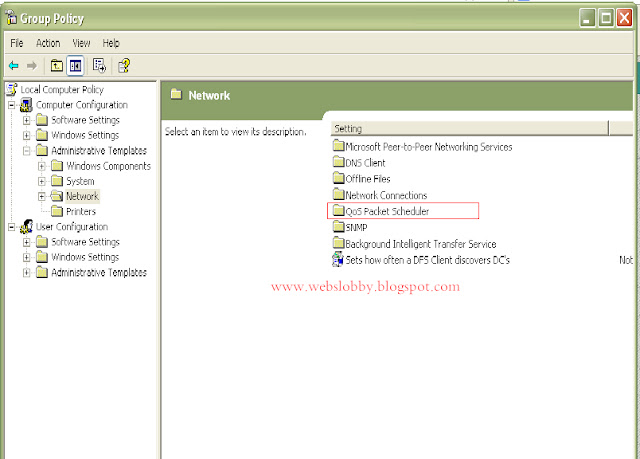How to Register idm for free some friends were unable to register it they request me to upload the Registered IDM so now you can download it now from here and enjoy the full version for free.
TESTED IN WINDOWS XP, WINDOWS 7 AND WINDOWS 8
Please uninstall completely previous idm and restart your computer befoer installing it.
1. Install IDM
2. Copy IDMan.exe to C:\Program Files (x86)\Internet Download Manager
3. Double click on reg file & Press 'Yes'
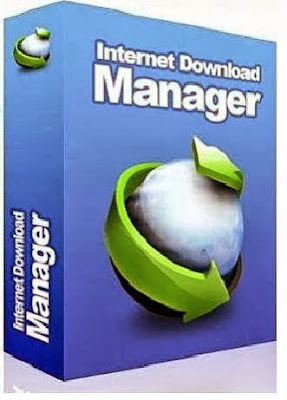 |
| Free Download IDM Full Version |
I HAVE SPENT MY HOURS TO DO MY JOB CAN'T YOU EVEN GIVE 5 SECONDS TO SAY THANKS.
ALSO,
IF YOU ARE FACING ANY PROBLEM TELL ME IN COMMENT.